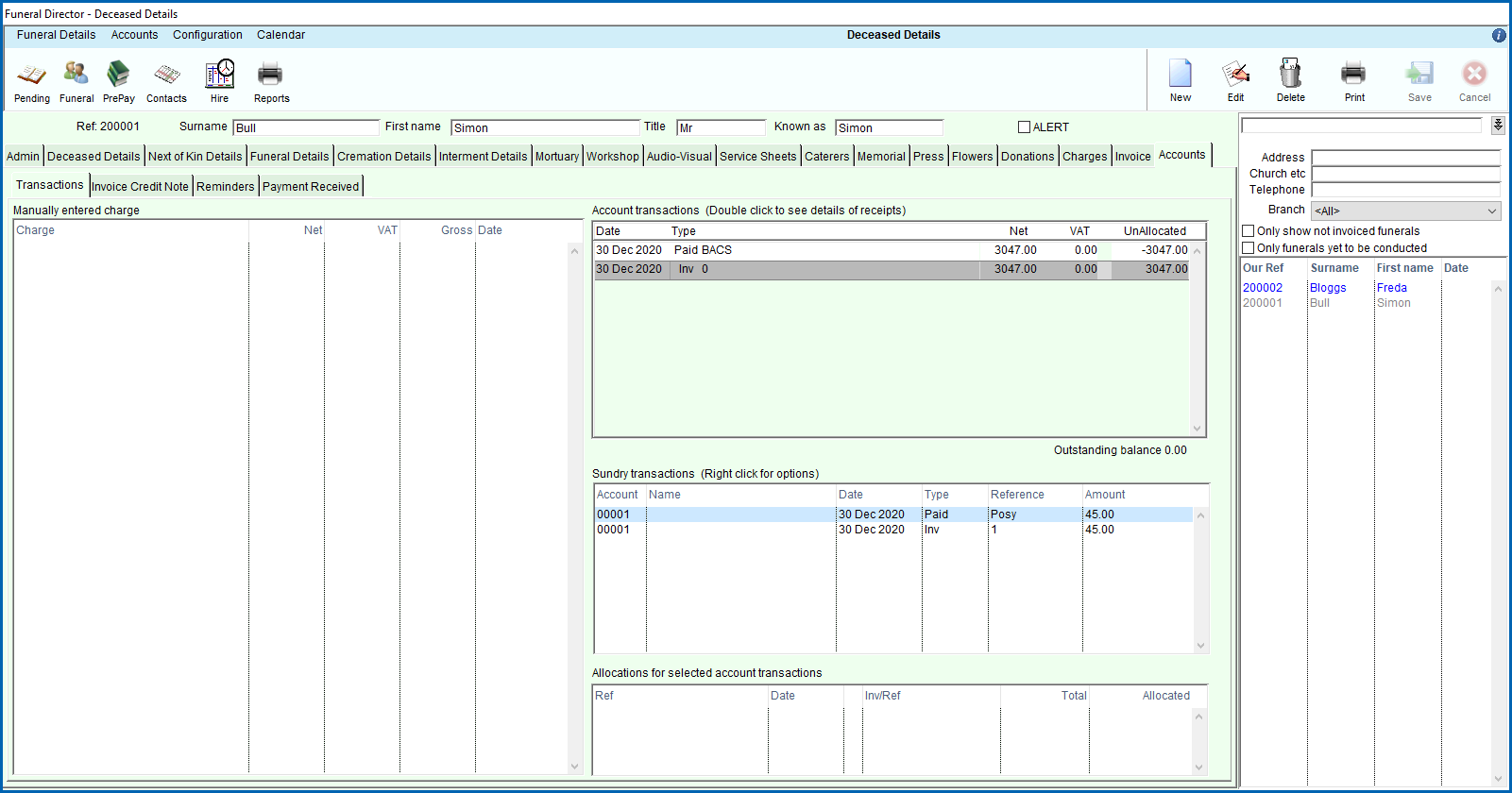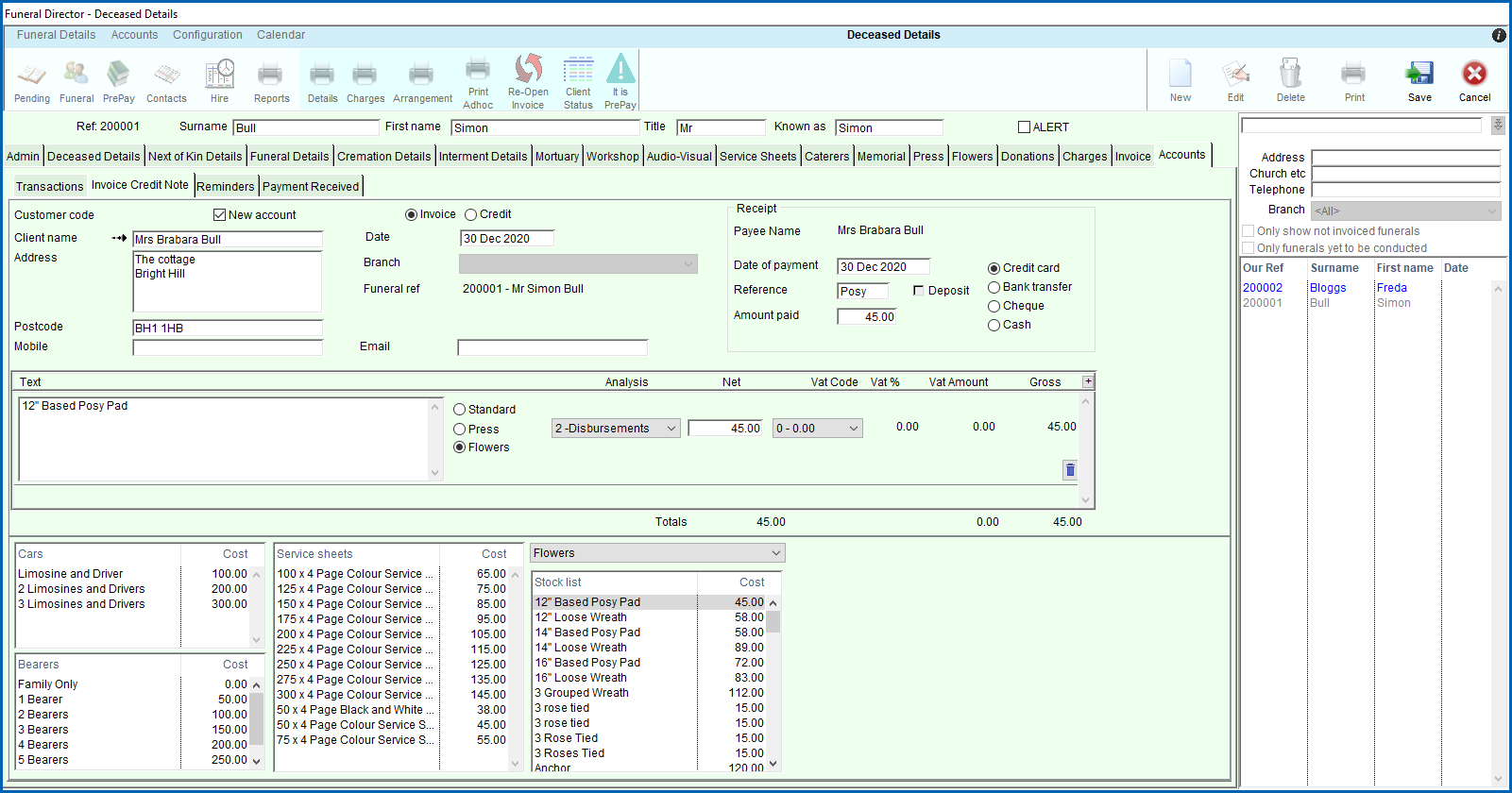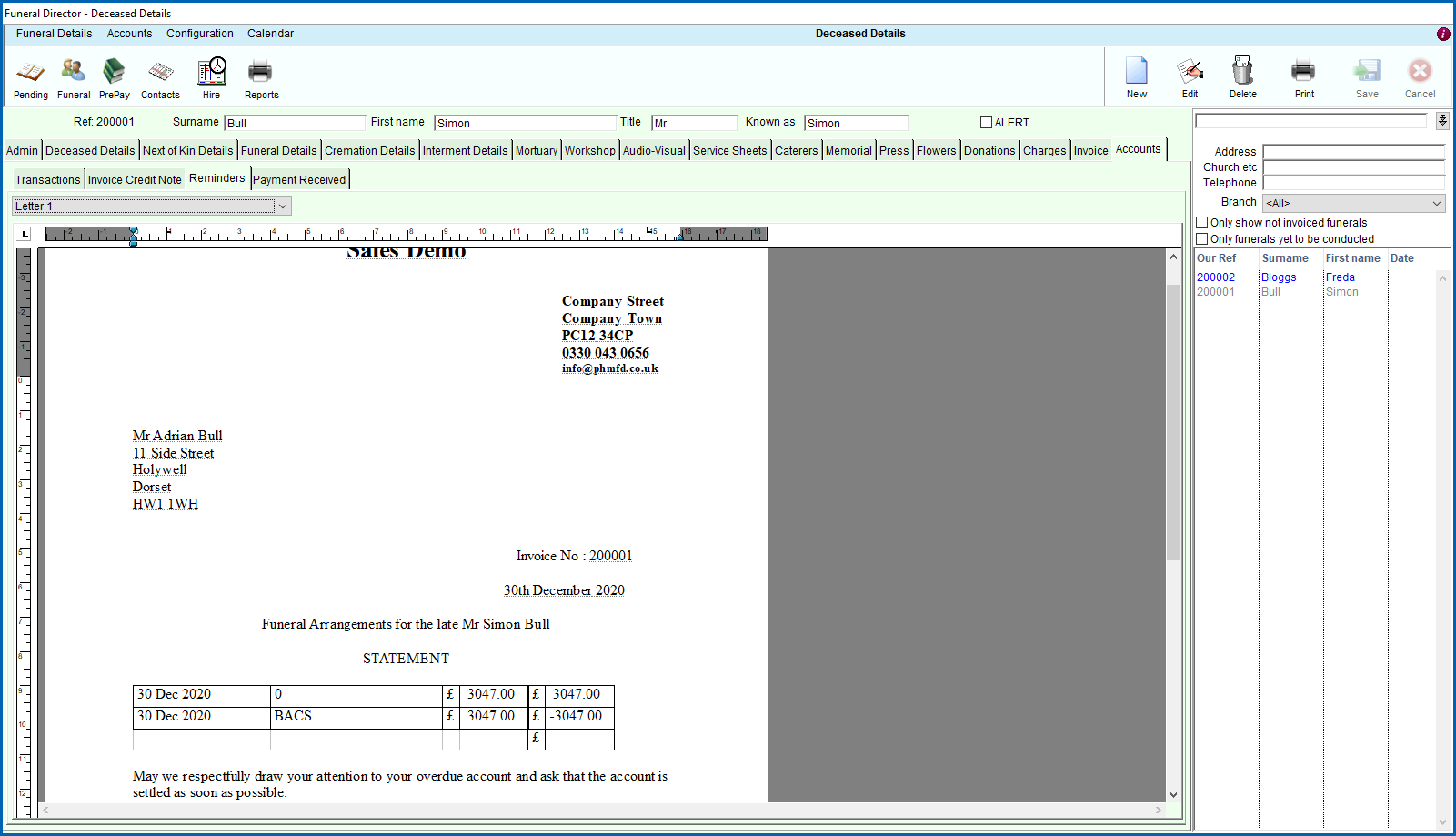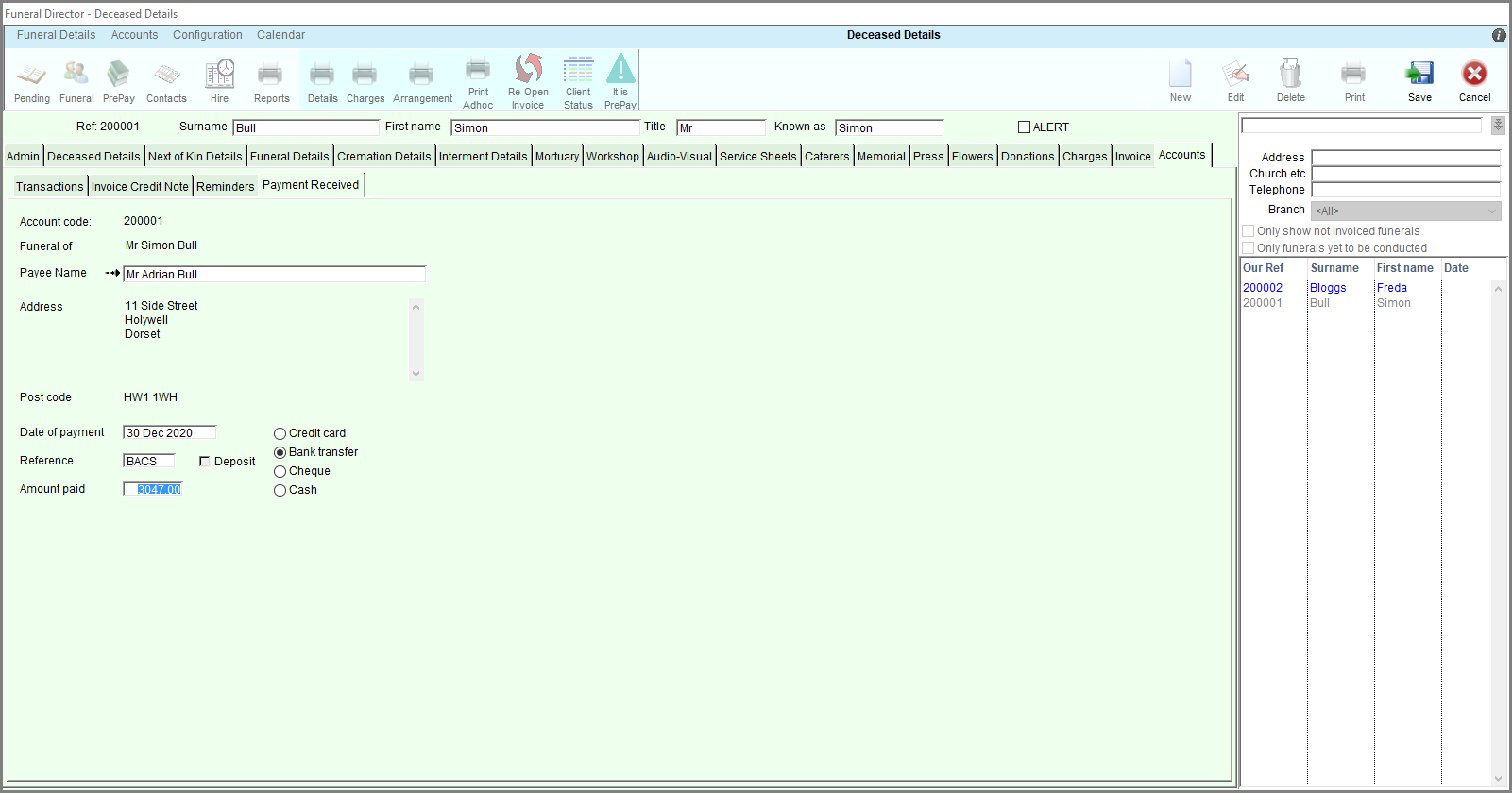How Can We Help?
Accounts tab
The accounts tabs
The Accounts tab has four sub tabs, which provide a quick way to review the account status regarding a funeral, and also indirect sundry invoices, linked to the funeral.
For example an invoice for some flowers to be delivered to the funeral, but paid for by a third party.
Transactions overview.
The first tab shows all the known transactions entered against this funeral, the large list on the left showing all manually entered charges, as opposed to automatically entered charges.
The top right list shows the invoice and payments directly for this funeral.
The middle right list shows any linked sundry invoices, and any payment entries.
And any allocations are shown in the lower right hand list.