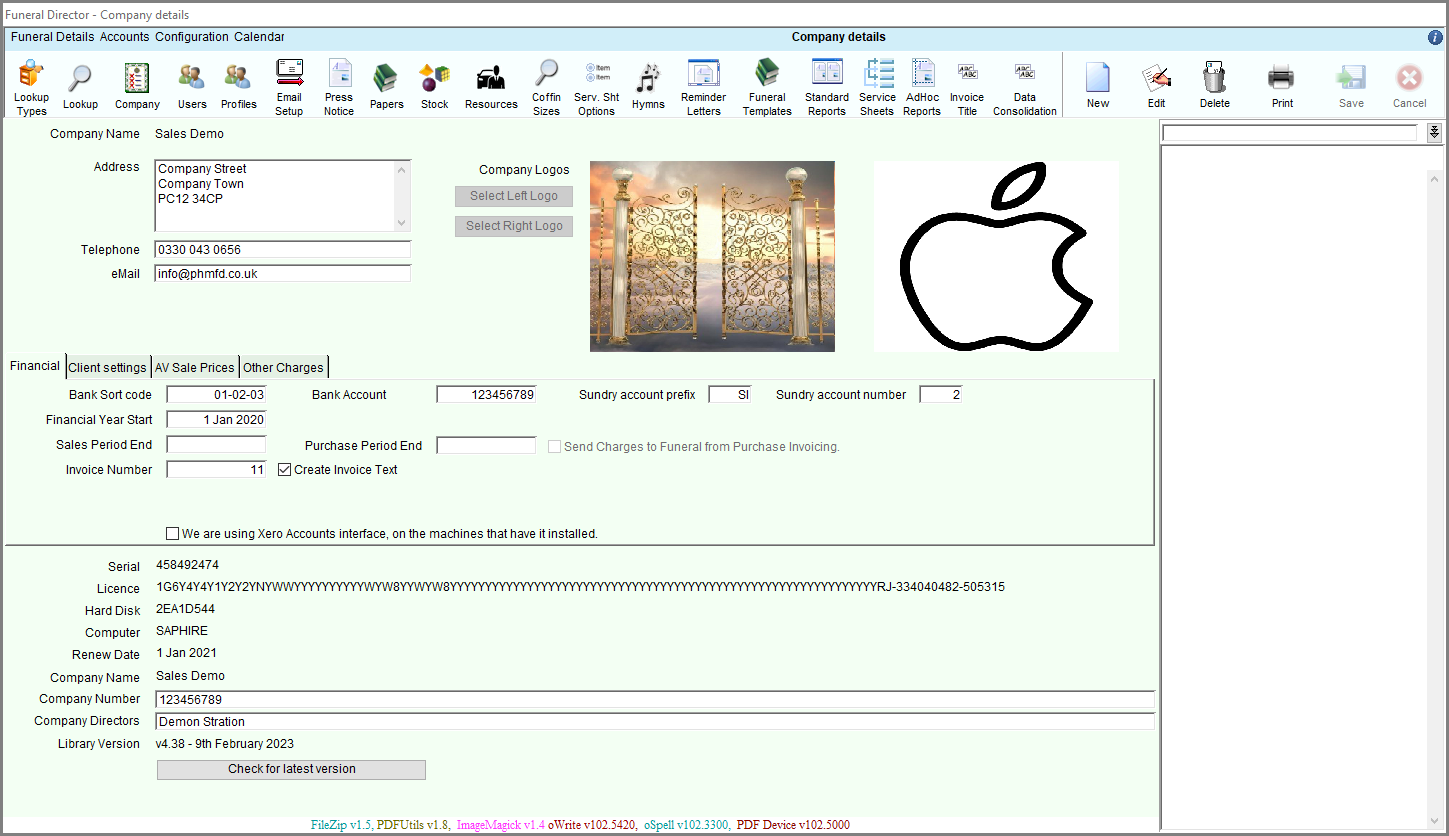How Can We Help?
Company details
The Company tab, is general information about your company.
You can hold two company logos here, bank details etc..
The automatic Client Ref, current value is here, as is the Invoice number and last FD number used, you can change it if you need to sync with another system, but otherwise there is little point.
Timeout setting, if set, will cause a terminal to logout after a period of time, if in edit mode at that time, it will first try and save that data.
Default PDF path is where temporary PDF’s are created, the ‘~’ character is referring to your desktop, but you can have this folder wherever you wish, it does need to be a valid location though, as without it the PDFs might not get created, and therefore emails may not get sent, and remember, this is system wide, so not a local one on your machine, that other machines or users may not have.
The lower section is the automated licencing that we will have setup when you purchased your installation, this is just for reference.
The button at the bottom, is where you can manually check for, and update, to the latest version of the software.
Our model is based upon all users updating to the latest version of the software, so that support queries are easier.
Once a single user on your system has updated the software, then all other users on the system, when they try and login, will automatically get updated to the latest version, but one user has to manually run the update first.
At this time we have decided not to force an update to all users when an update exists.