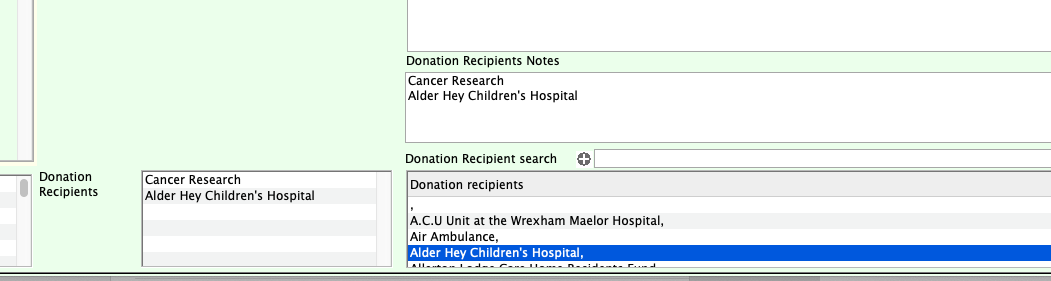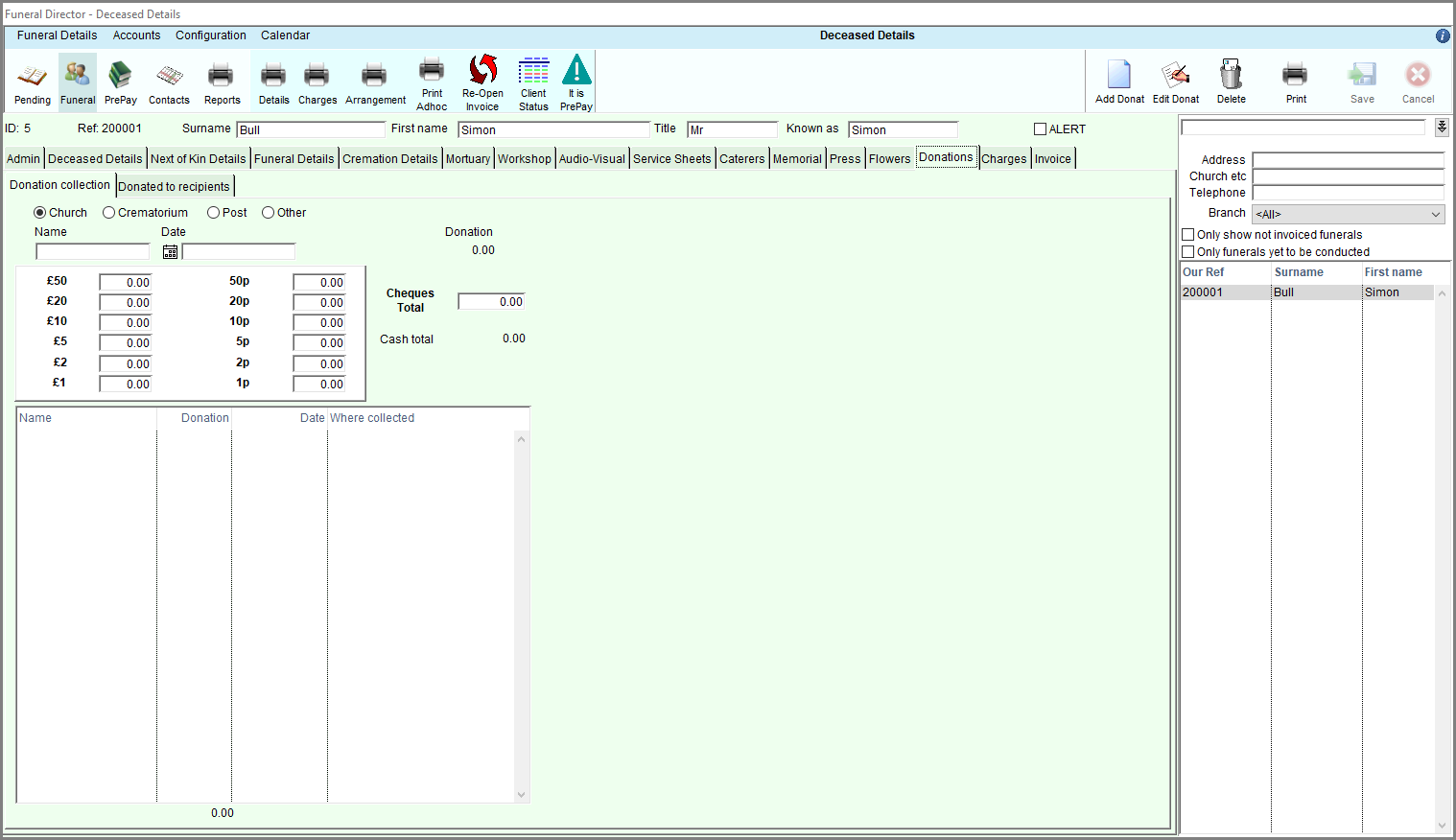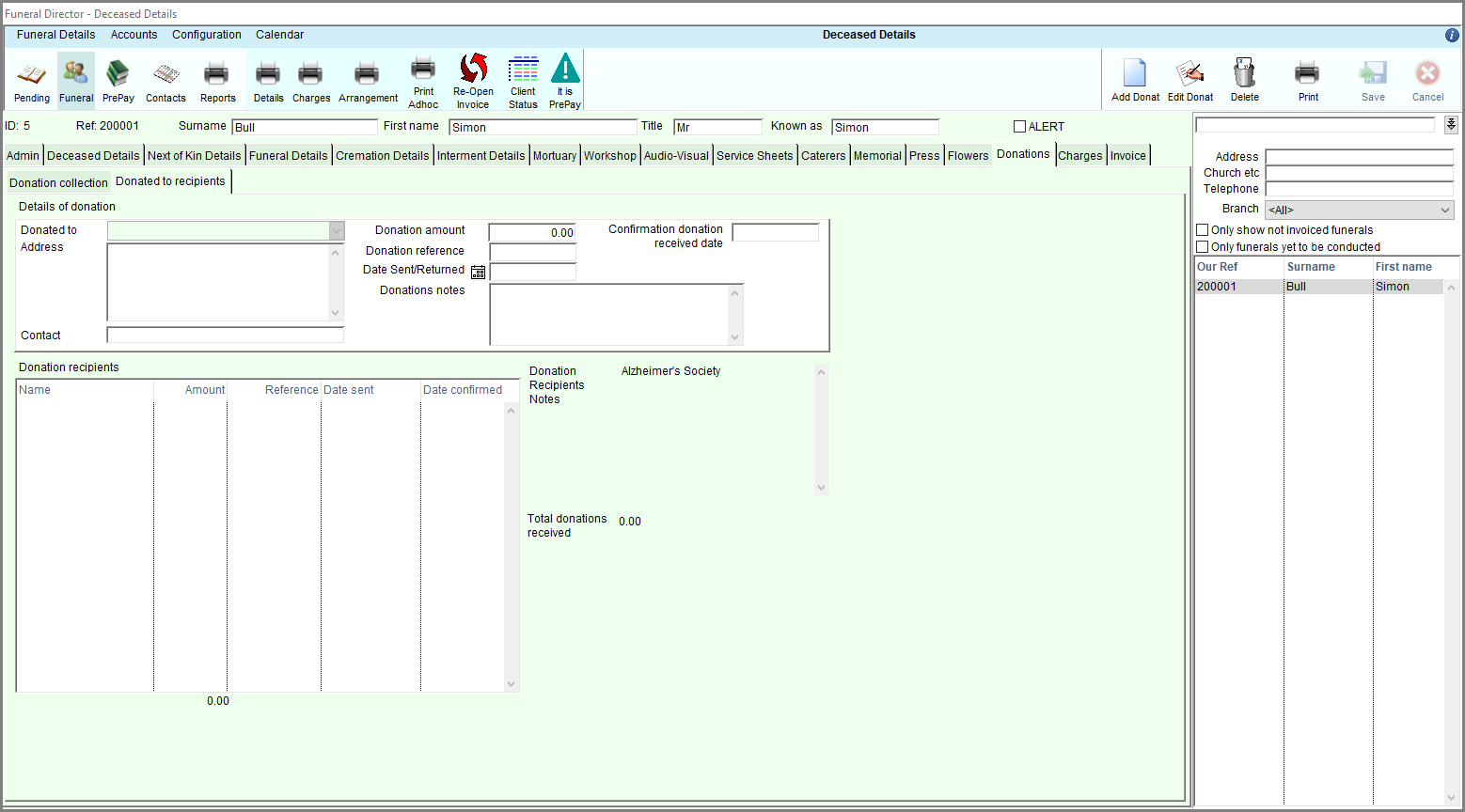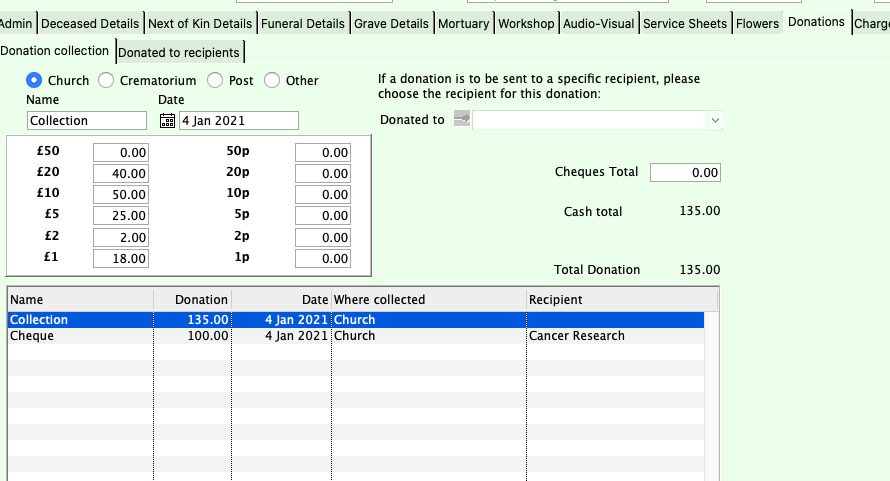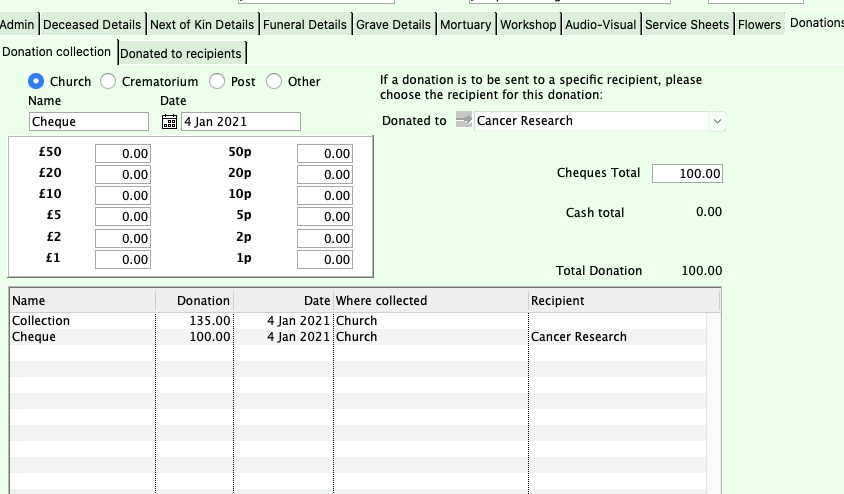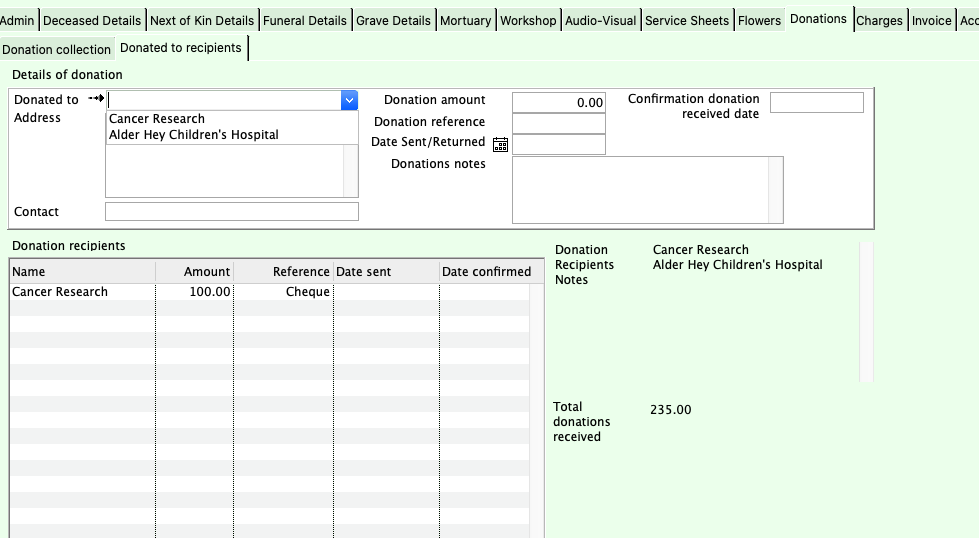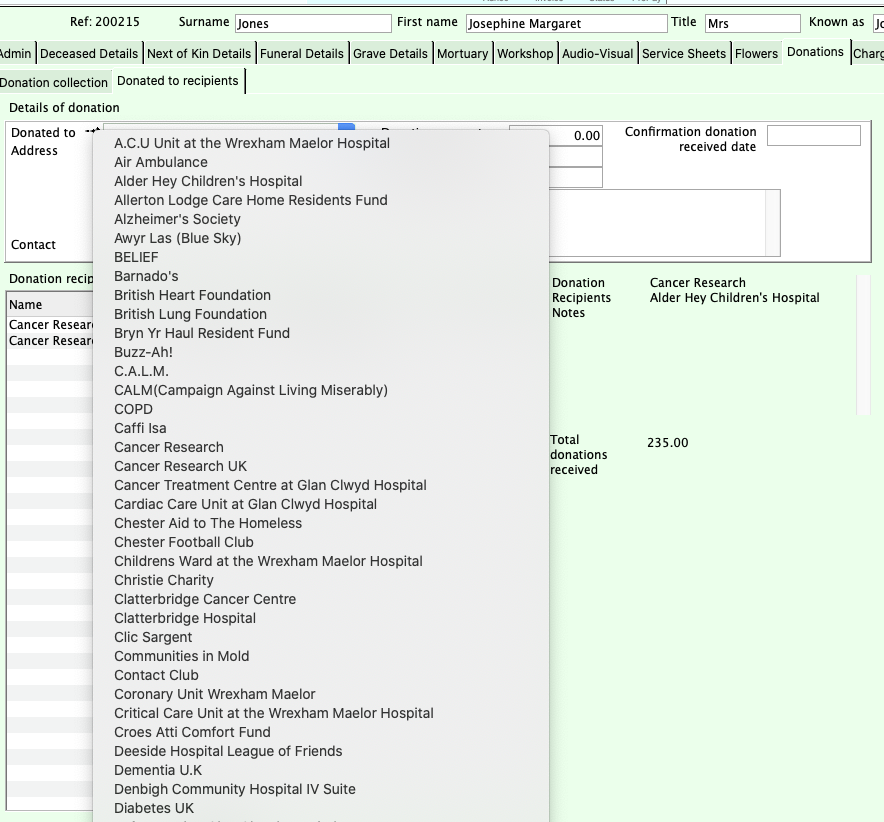Help Center
Donations
The Donations tab, is split into two sections, one for donation collection, and the second for donation recipients.
Recipients of the donations collected are entered in the Funeral details tab where a list of recipients already entered using the Contacts section, can be dragged to either the Donation recipients list to the left or the Donation Recipient Notes above the list. This action will populate both with the recipient’s details.
This second screen, the donations recipients screen, is where you can hold the specifics of where the donations have been sent to.
The donated to is a list created on the funeral page, where you will of specified which charities or other are to receive the donations.
Further details can be entered here when you send the donation to them.
On the donations recipients page, the cheque entered for the named charity comes through automatically.
All other donations require you to enter an entry for every donation you are sending to a charity.
The dropdown list gives you the already selected recipients that donations are expected to be sent to.
The image above shows the 2 recipients, that were entered earlier in the Funeral Details tab, showing in a dropdown list so that you can click on the relevant one and then enter the donation details.
If the recipient hasn’t been entered in the Funeral Details tab then you can click the arrow by donated to and you will get a list of all recipients entered on the system and pick from the list as shown below.
If the recipient is still not listed, then you will need to go to contacts and enter their details in first, and then come back to this section where you will now see them in the list when you click the arrow again.
This provides us the full details of the recipient, ie address, so we can deal with the recipient properly, and also be selectable on the funeral details tab.