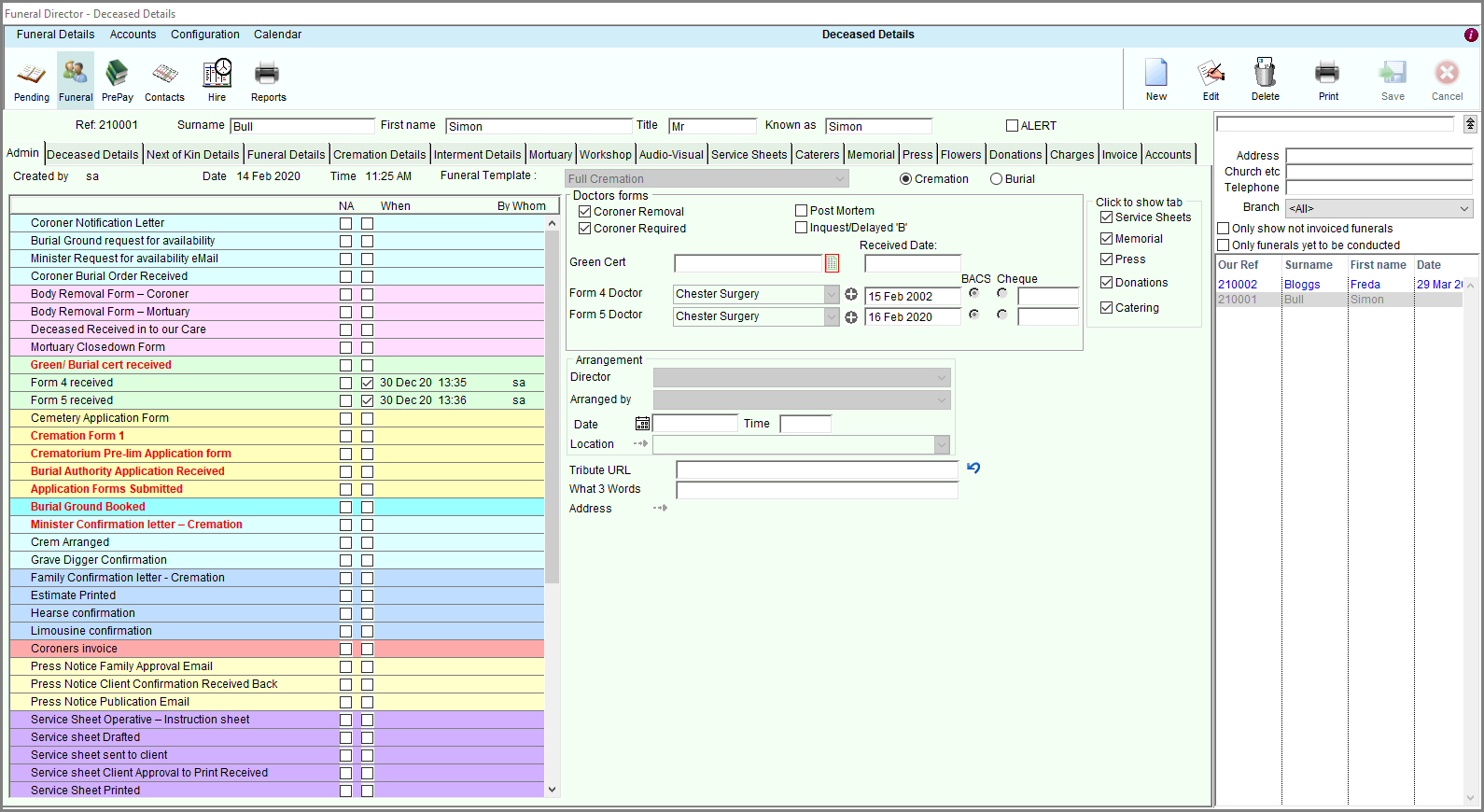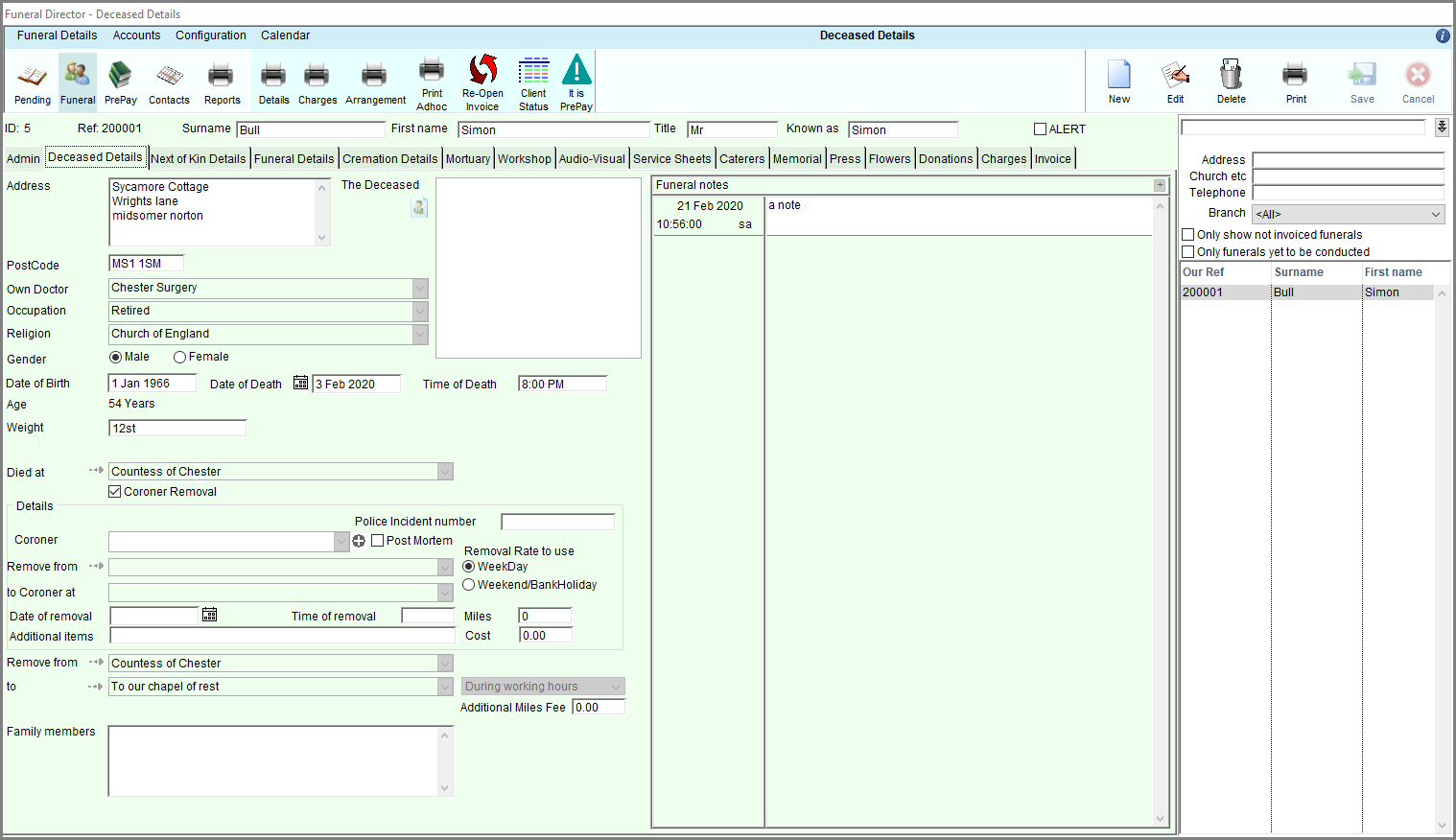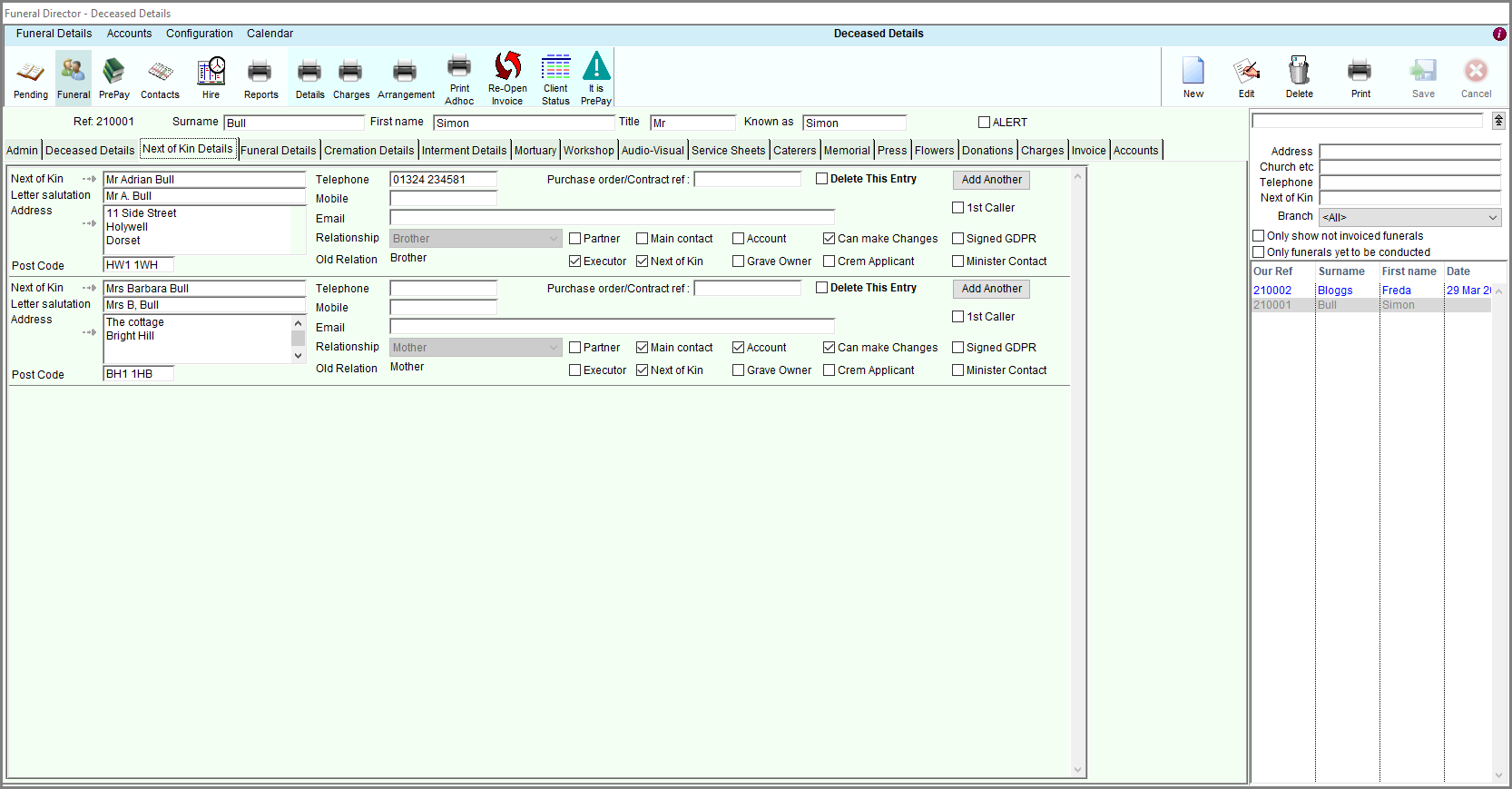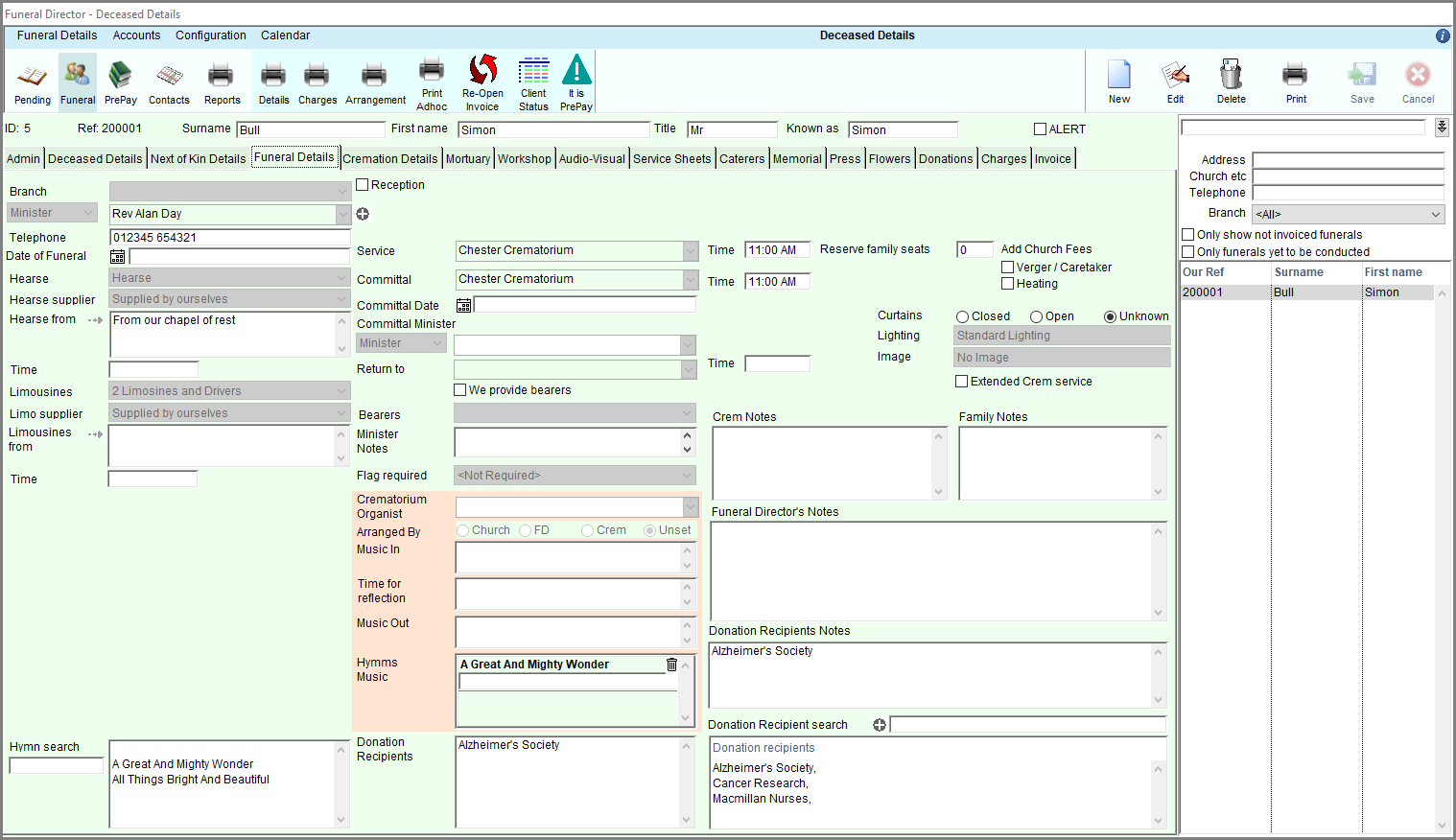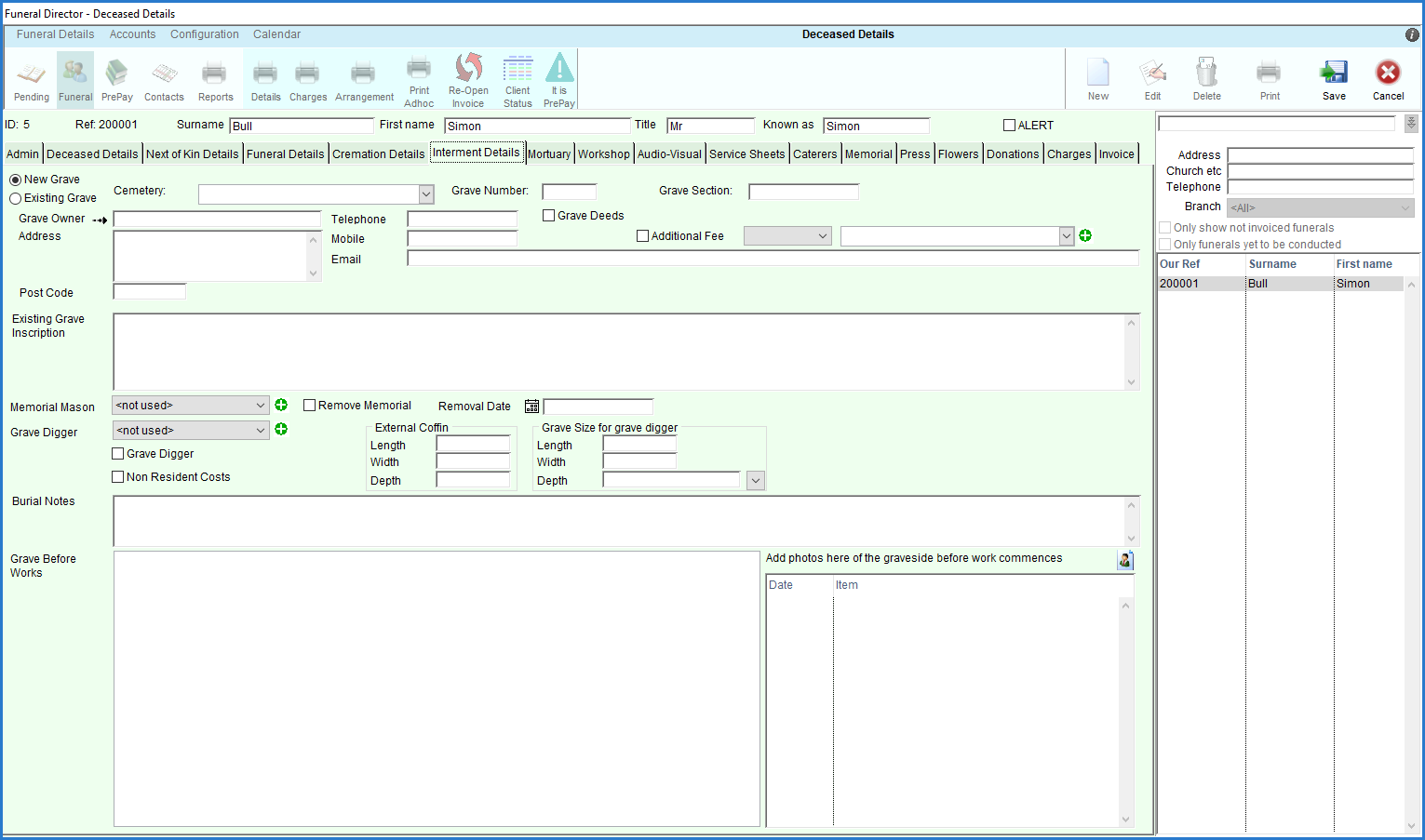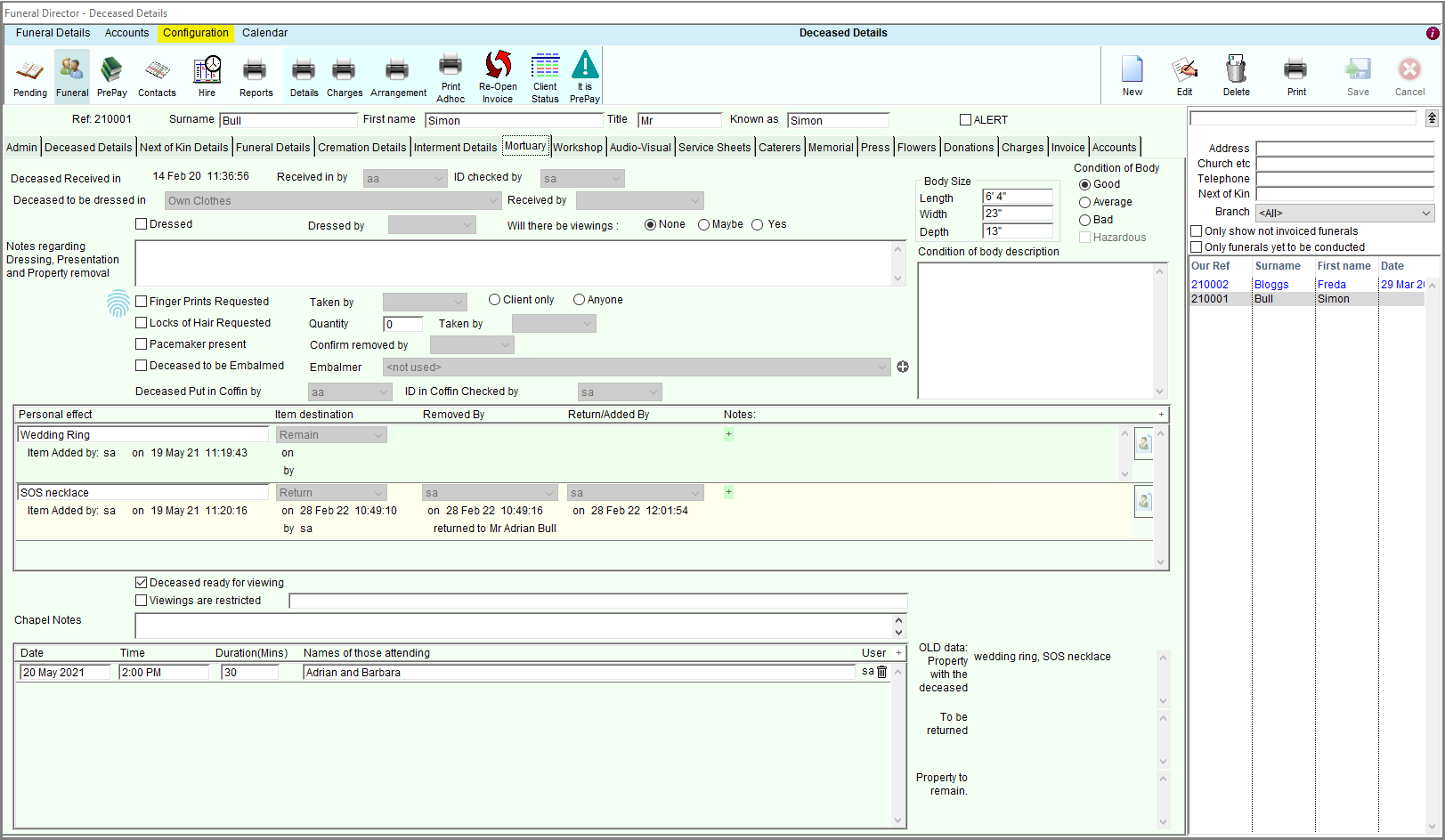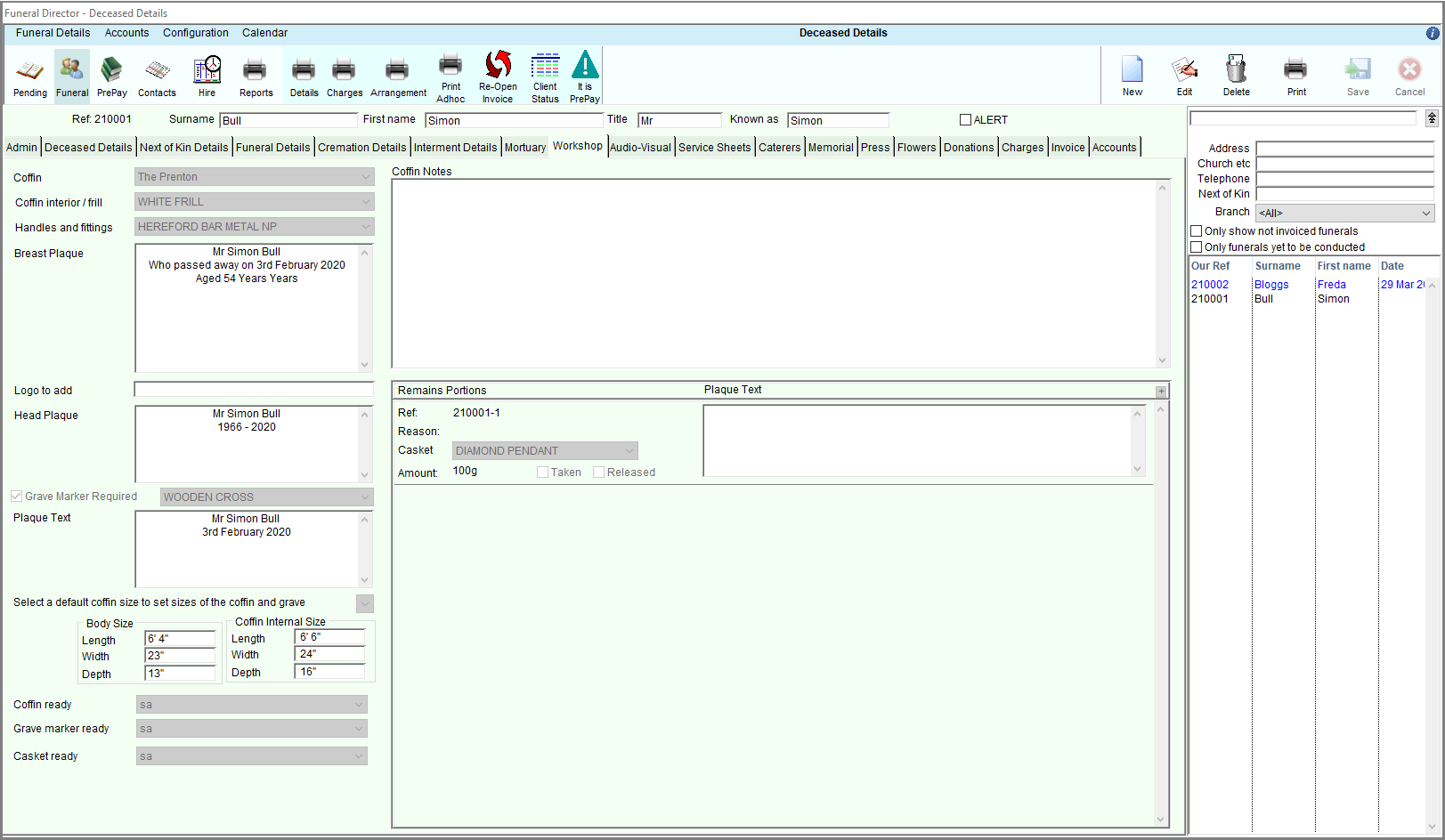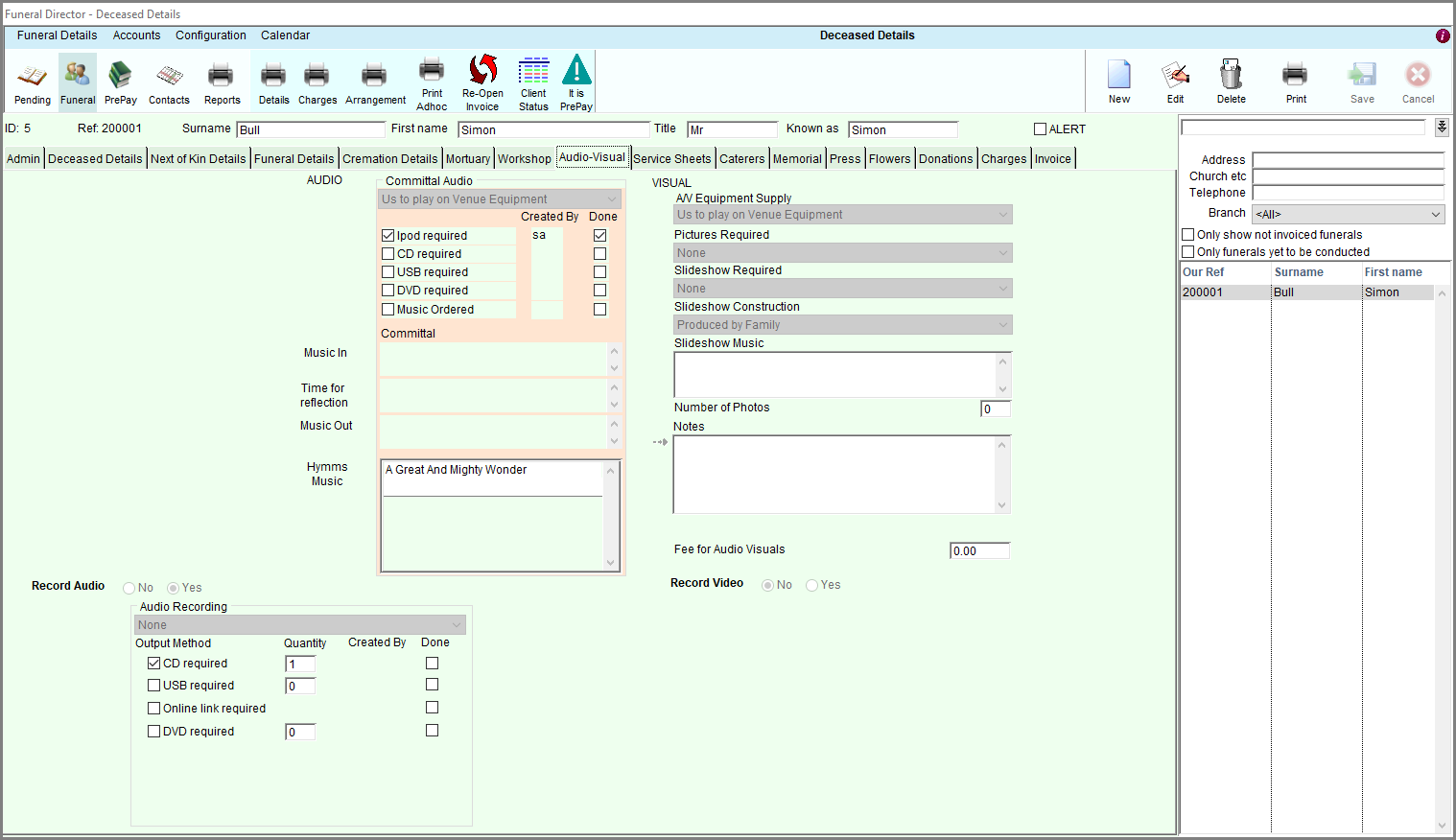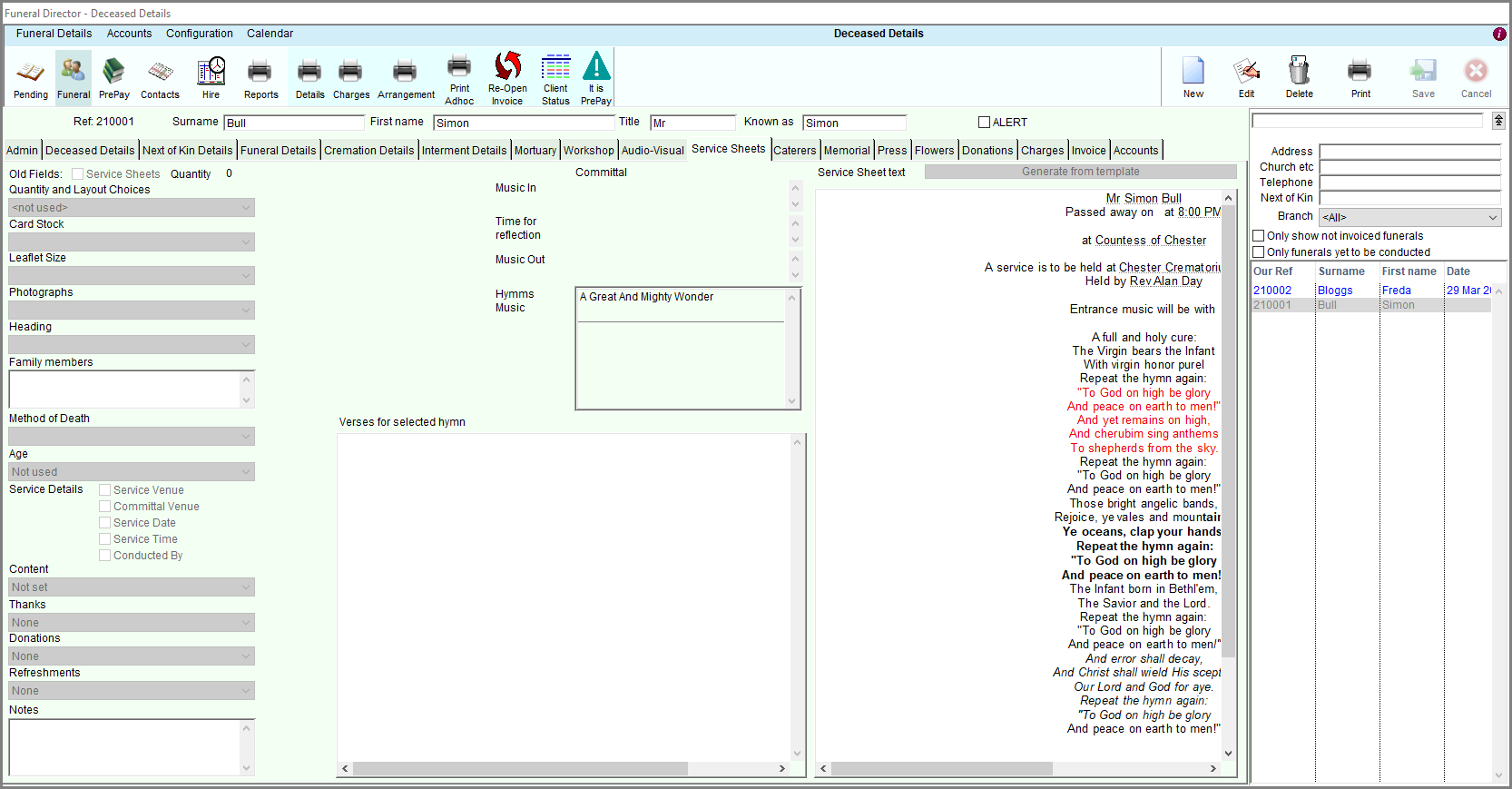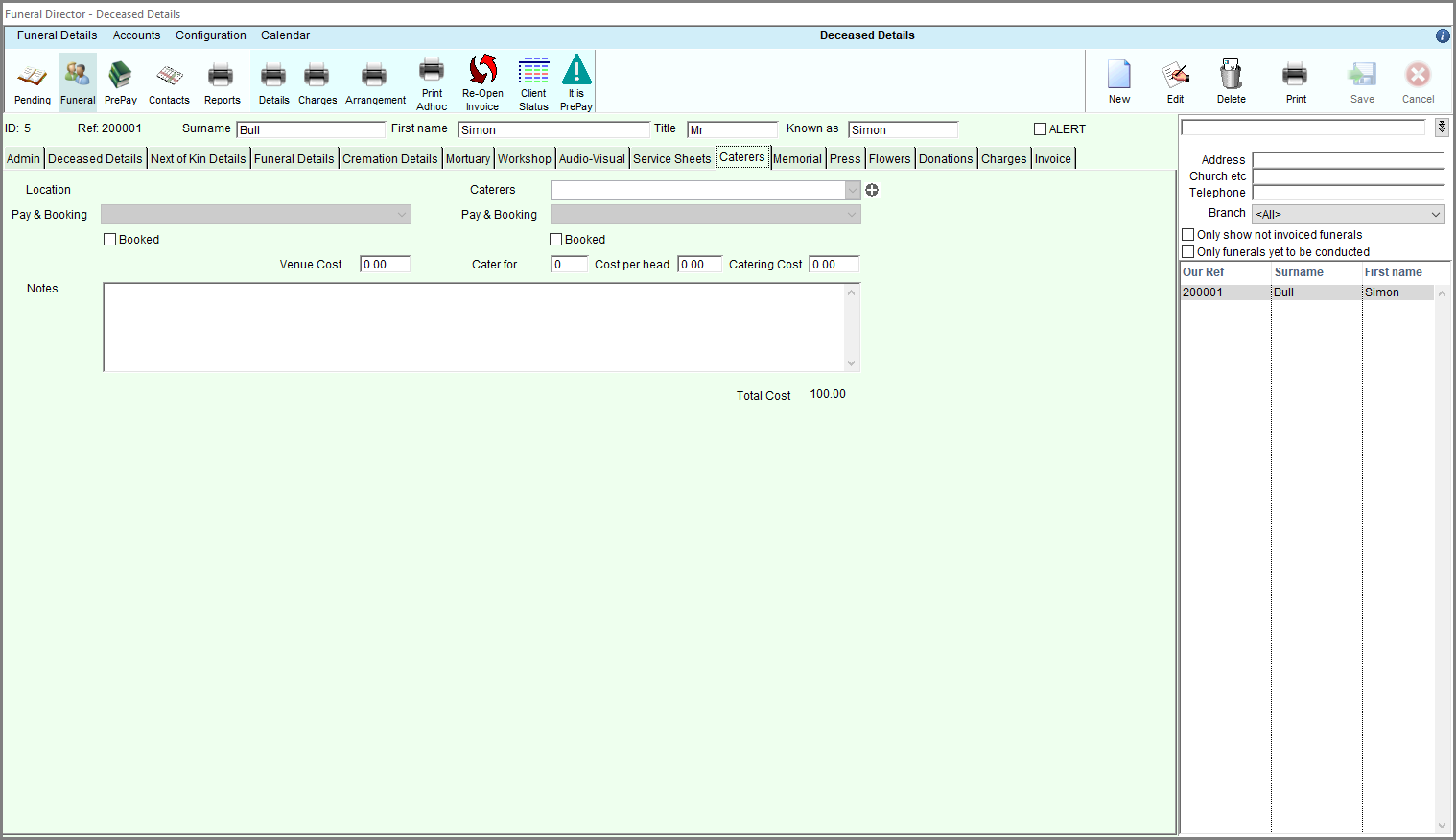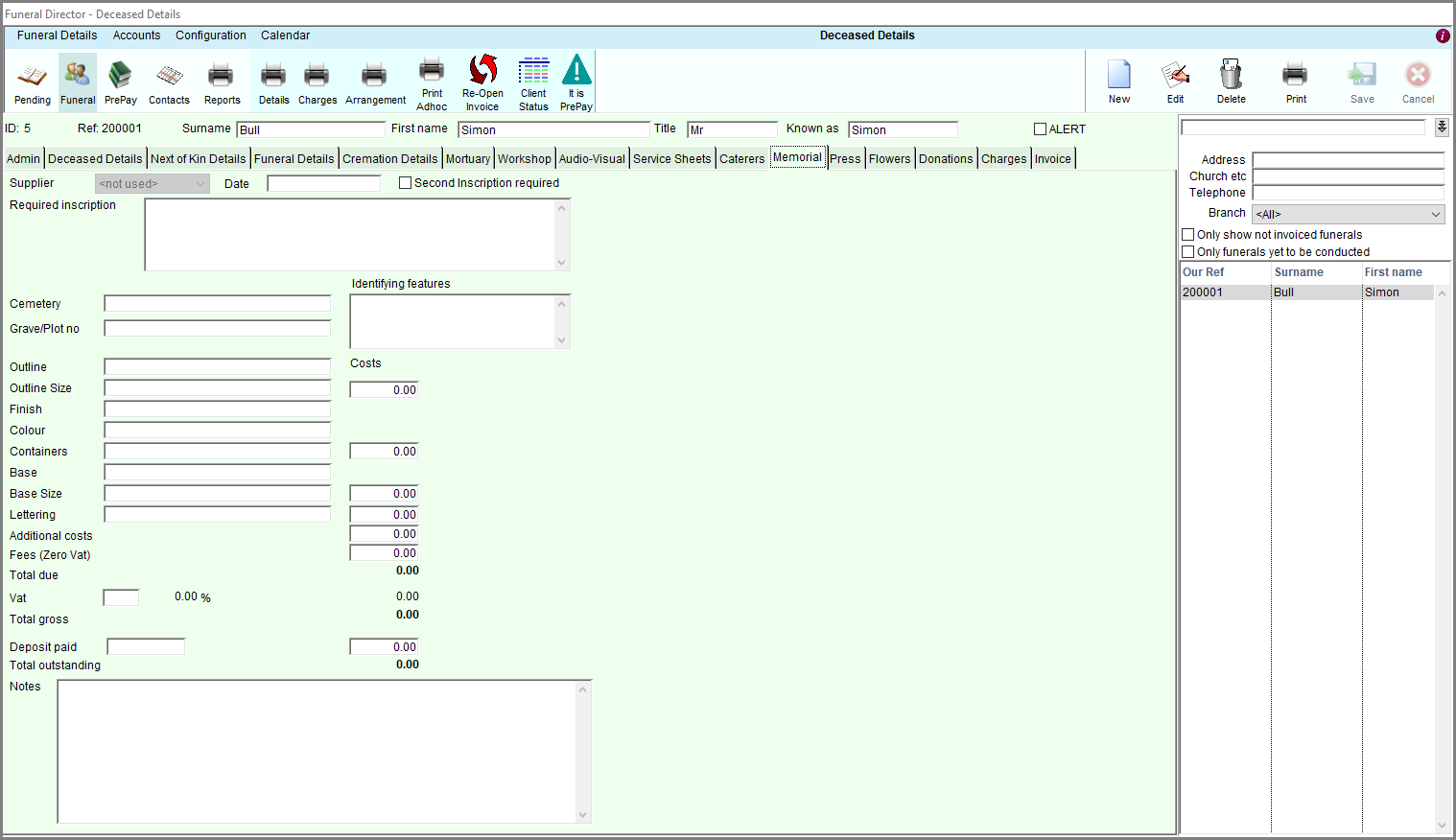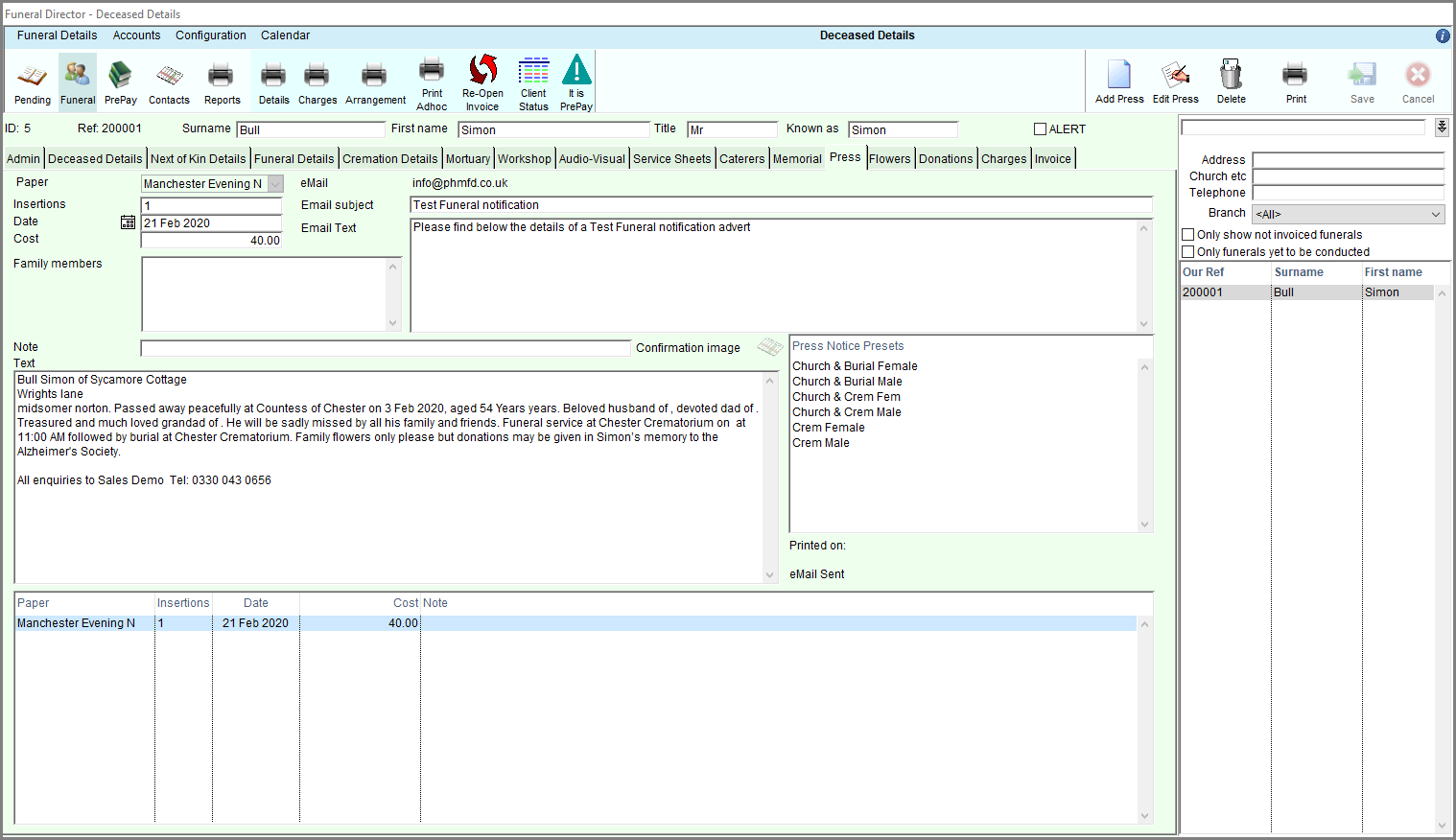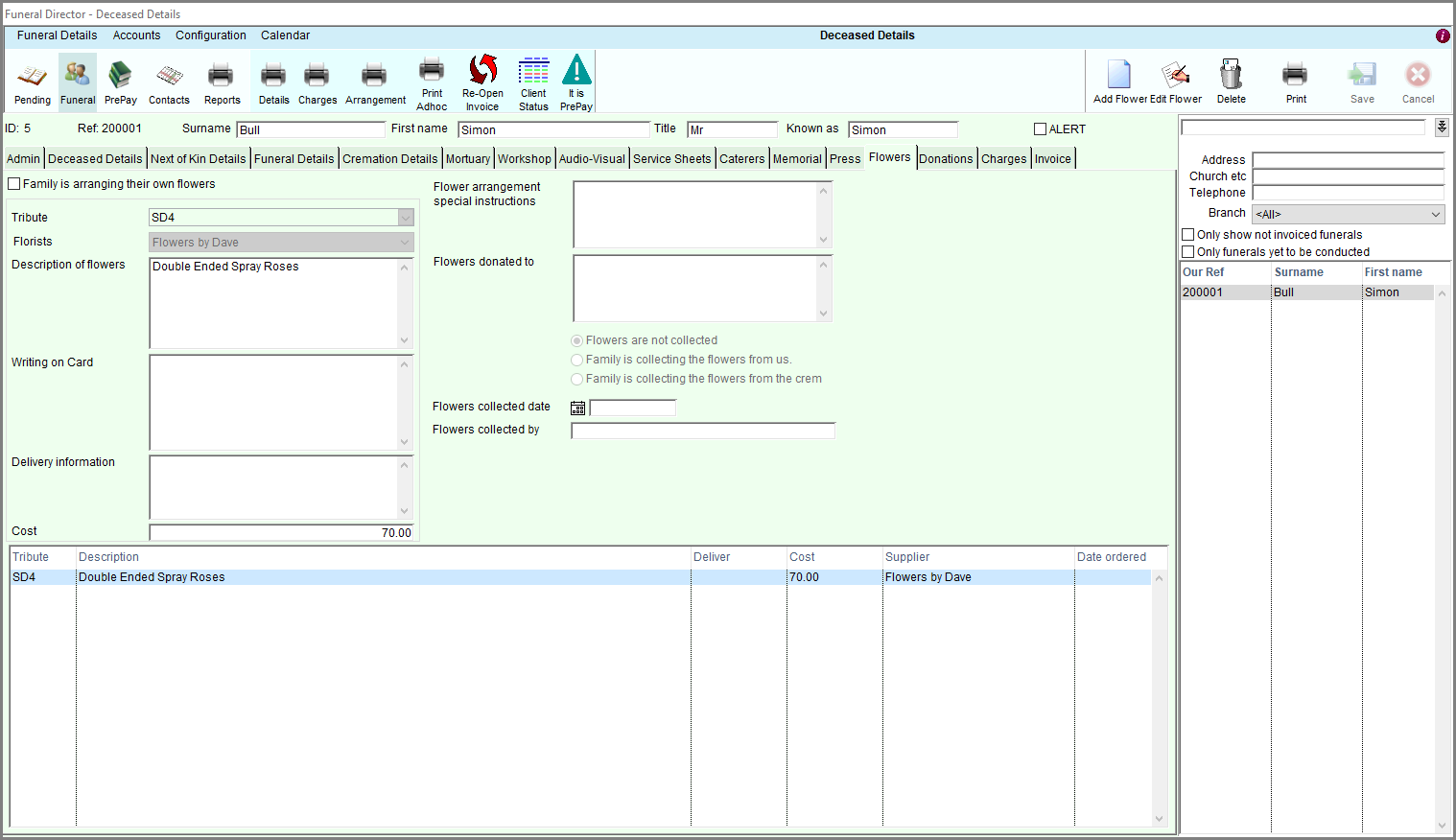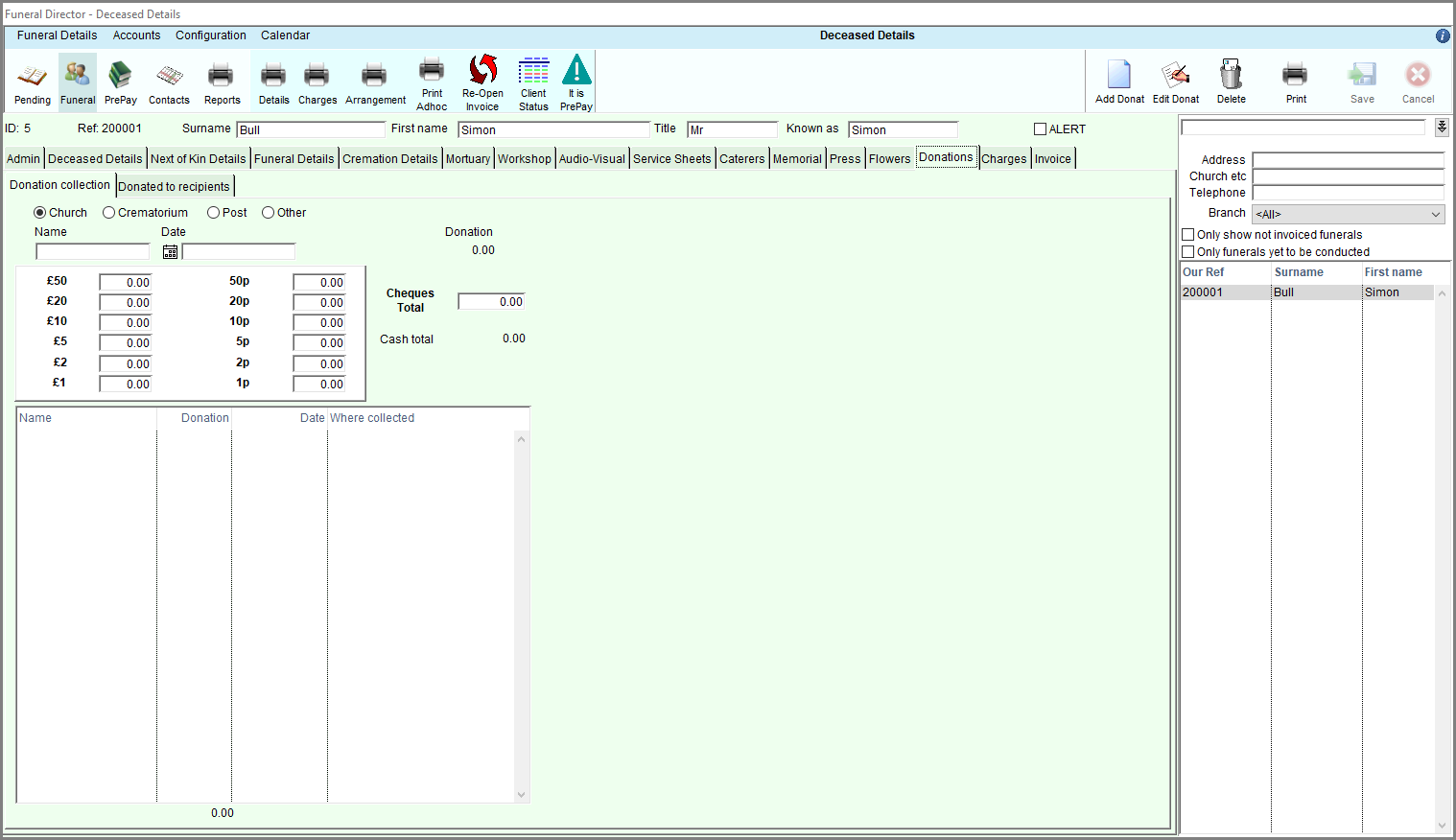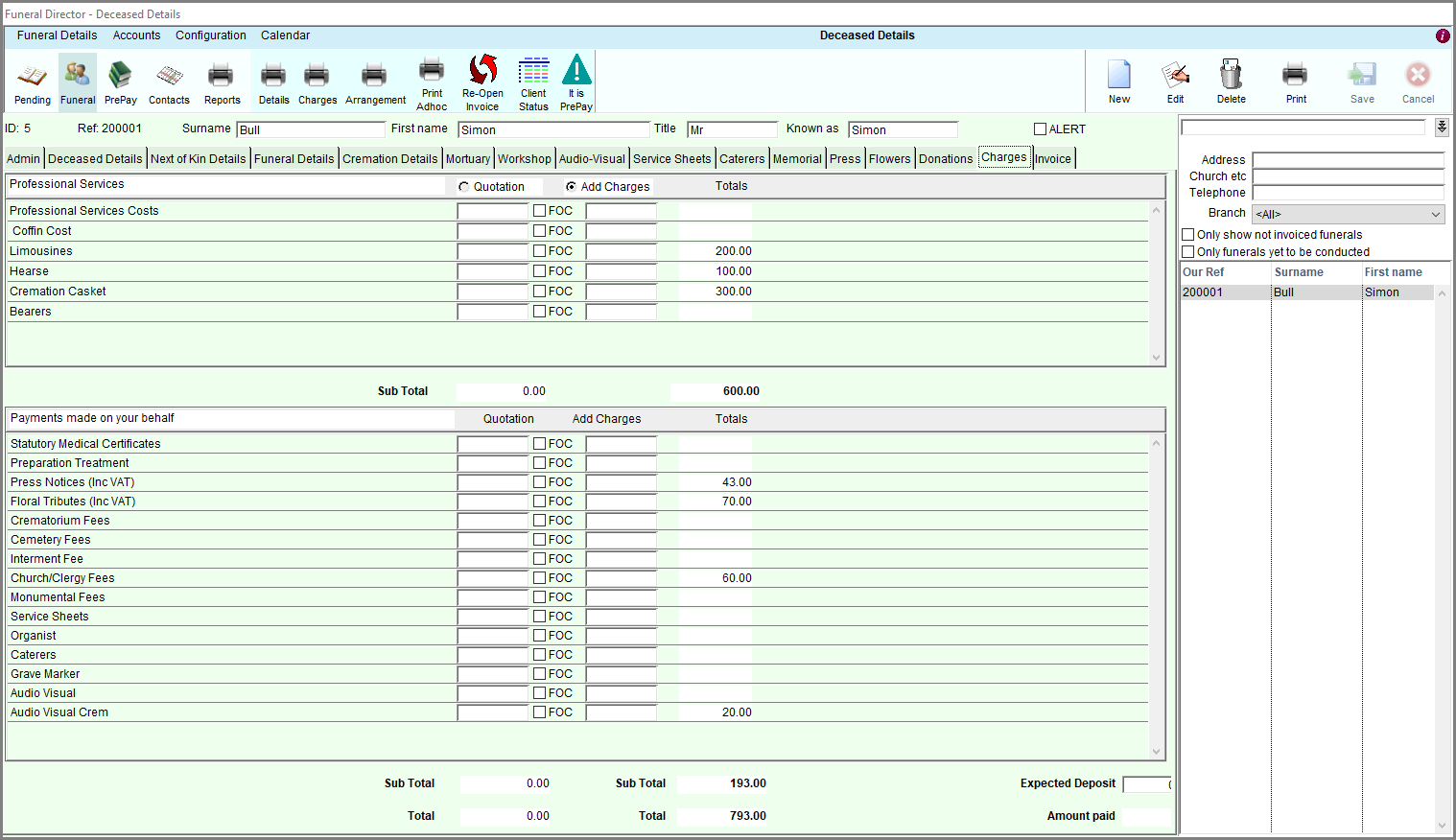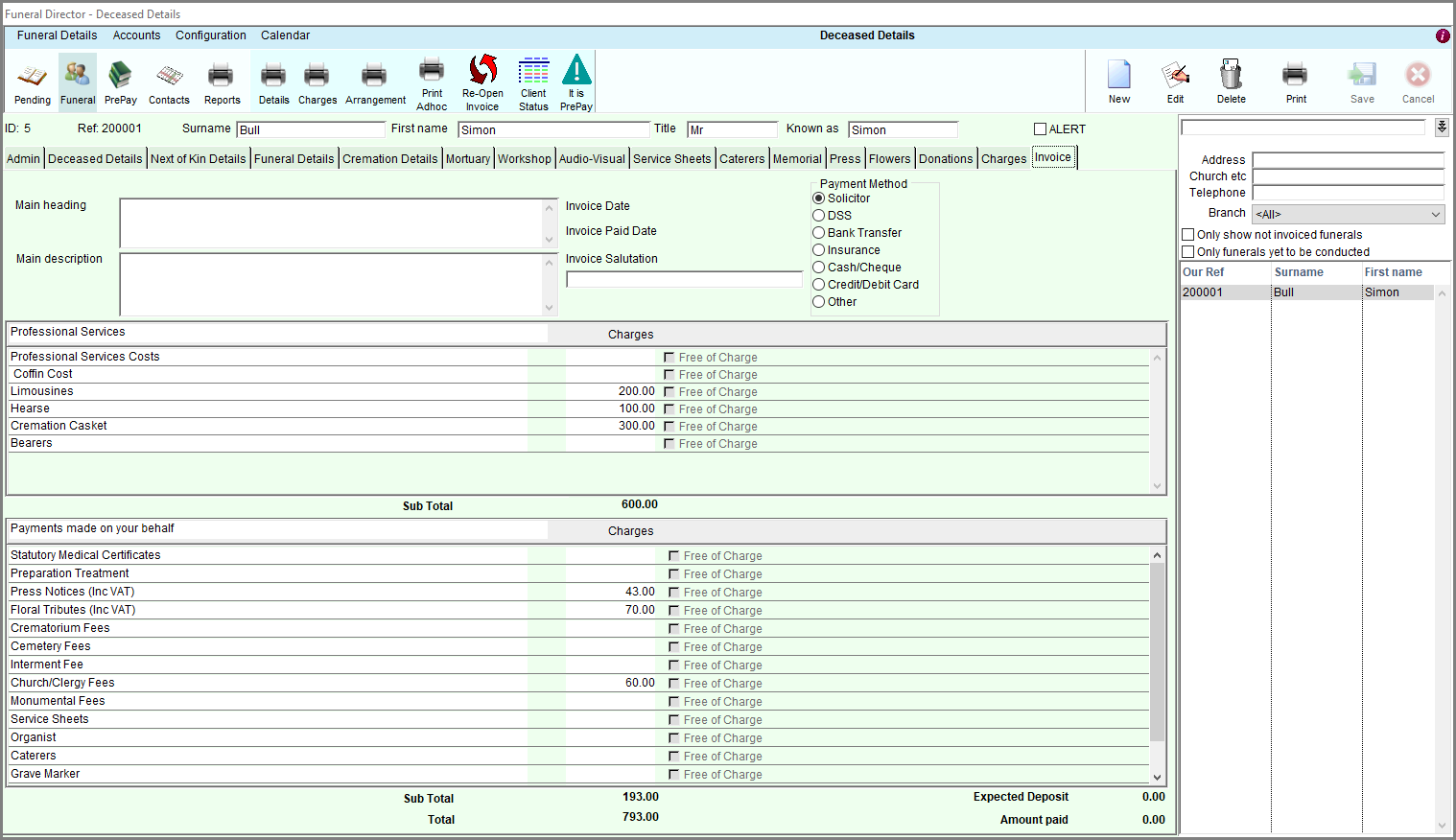How Can We Help?
Funeral summary
The first tab is the admin page, a list on the left quickly showing the status of this job, and who did what.
Some early information can also be entered, type of funeral, doctors signing off the death, arrangement date, time and place.
An image of the green certificate can be stored on this tab.
The next tab is the deceased details tab.
Here the details of the deceased, where they lived, a photo, that maybe used in service sheets, where they died, if a coroner is involved, which one, with any additional costs.
The next tab is the next of kin tab.
Here you can enter any number of next of kin as required, also its possible to import a solicitors details, if there are no next of kin. One of these will need the Account flag set, this will be where any invoices are sent…
The next tab is the funeral details tab.
This is where the structure of the funeral is entered, the screen layout changes depending upon whether there are multiple locations for music and hymns, whether there is a reception or not, and other variations.
The next tab is the cremation details tab.
Only shown if the funeral is a cremation, here you define what is to happen with the ashes.
The portions section needs at least one entry, a casket, but can include any number of other portions, for remembrance jewellery, or just split between caskets for different people.
The next tab is the grave/interment details tab.
Either shown when the funeral is a burial, or when there is an interment of the cremated remains.
Details of the grave are entered here, and photos before can be taken and stored here for reference.
The next tab is the mortuary details tab.
This is for your mortuary, making notes of what you need to do, and the condition of the body.
Also viewings can be entered here, along with any notes for presentation in the chapel of rest.
Photos of personal belongings can be stored here also, so that they can be returned to the next of kin.
The next tab is the workshop details tab.
Here you enter details for your workshop, any plaque engravings, coffins to make up, any plaques for portions to make.
The next tab is the audio visual details tab.
This is a one page view of all things audio visual, what needs playing, what needs recording, any slideshow information.
Again this may cover two locations, so the display changes depending upon previous selections.
The next tab is the service sheet details tab.
Most people request service sheets, whether you do them yourselves or get a third party to do them, this screen aims to get as much of the required information together, so that the text which includes the correct information from the entered fields in the previous tabs, and is spelt correctly, ready for printing the Service sheet.
The next tab is the catering details tab.
Details about any catering, whether you are dealing with it, or the family are directly, who is paying for it, and if relevant, that you have actually booked it.
The next tab is the memorial details tab.
If you need to get the details of a memorial stone, maybe you manufacture these as well, then you can enter the details here.
The next tab is the press notice details tab.
Multiple press releases can be entered here, to multiple different papers, helped out with templates to speed up the creation.
These can then be emailed directly to the papers.
The next tab is the flower details tab.
Multiple flower arrangements can be entered here, with instructions to the florist as to where to deliver them.
If a florist has multiple orders on multiple funerals, a seperate report can be printed/emailed to advise them of the weeks requirements, instead of multiple single emails.
The next tab is the donation details tab.
Donation recipients have already been entered, but here you can enter what came in, and then split that for the recipients.
The next tab is the charges summary tab.
This summarises the charges that have automatically been generated from the entries that you entered in the previous screens.
Here you can make adjustments to the figures, or even make it Free Of Charge.
You may also have additional lines on this list that have no automatic charges, but might manually add for some reason.
The next tab is the invoice summary tab.
When all is done, you create an invoice…
You can modify the header text to be printed upon the invoice for any specific information you want to add, but this depends upon any modified report layout you have made.
This screen layout will change if the funeral has a prepayment plan, allowing you to allocate the value of the pre plan amount, and then any additional charges which you can then invoice to the client.
An invoice to the pre payment plan company can then be produced.