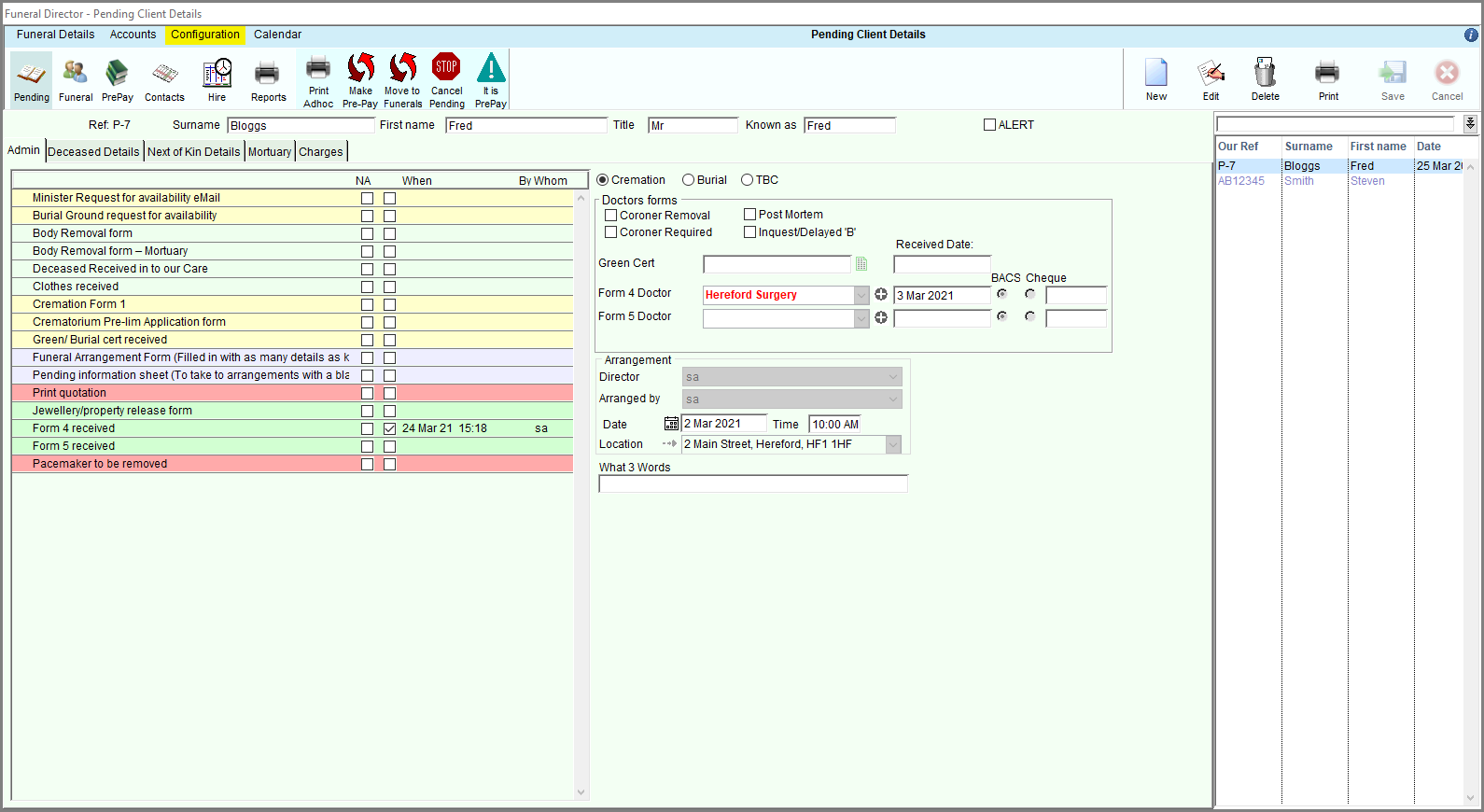Help Center
The Admin tab
The Admin tab, is the first tab for pending entries.
Here you can set if this is to be a cremation or burial.
The list on the left shows a number of expected tasks to be done for this funeral to be completed, and when they are done, it shows who did it, and when.
The list is not fixed, it depends upon choices, for example if its a cremation or burial, some things only pertain to one of those choices.
The colour coding is to group sections together, the red highlighted text indicate that this item should of been done by now, compared to the date of the funeral.
Doctors Forms section.
This is on both the funeral and pending screens, it gives you an opportunity to choose the doctors that completed the relevant forms, and when.
Also the green certificate number should be entered here, and a scanned image can also be added here for future reference… if this came from a pre pay record, then you will need to add this here, as it will be sent to the pre pay company directly from the system.
Only relevant sections will be displayed, depending upon the type of funeral this is, burial/cremation, needing a coroner or not.
Arrangement.
A place to set the arrangement date/time and location and who is planned to go.
An entry box is provided for What 3 Words – a location finding solution, which might be useful for hard to find locations.